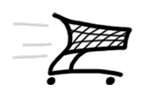Products
- SPAD S.XIII MSFS2020
- 717 Captain (MSFS2020)
- 767 Captain (MSFS2020)
- 130 Captain (MSFS2020)
- 764 Captain (MSFS2020)
- 777 Captain III (MSFS2020)
- 737 Classic (P3D4/5)
- 767 Captain II (P3D4/5)
- 1011 Captain II (P3D4/5)
- 777 Captain II (P3D4)
- 757 Captain III (P3D4/5)
- 1011 Captain (FSX/SE/P3D)
- 777 Captain (FSX/SE/P3D)
- 737 Captain (FSX/SE/P3D)
- Weapon for FSX
- B-52 Driver
- 707 Captain
- 767 Captain (FSX)
- Weather Radar
- 727 Captain (FSX/SE/P3D)
- C-130 X-perience (FSX)
- XLoad (FSX)
- Space Shuttle (FS9/FSX)
- 757 Captain (FS9)
- Legendary C-130 (FS9)
- Legendary 707
- Yakovlev Yak-3
- Legendary F-104
- Legendary 727
- Legendary MiG-21
Purchase
Company
| Home > Products > 1011 Captain > Files Info | Welcome Guest. Please Login |
Files:
How to check file size?Right mouse click on file name > Properties > General: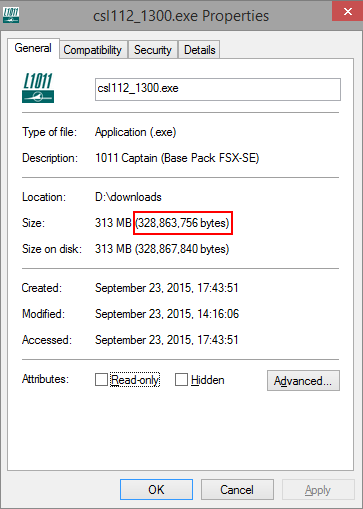
How to check SHA1?- run command prompt: press Windows + R, type cmd, press Enter- navigate where csl112_1300.exe is located - type CertUtil -hashfile csl112_1300.exe SHA1 - press Enter - SHA1 checksum will be displayed - compare it with published above 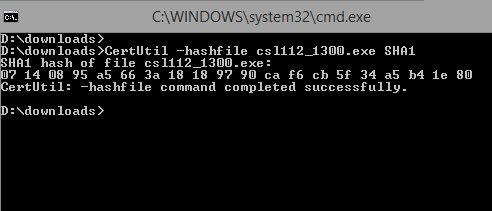
|
|
||||||||||||||||||