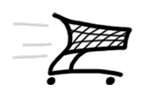Products
- SPAD S.XIII MSFS2020
- 717 Captain (MSFS2020)
- 767 Captain (MSFS2020)
- 130 Captain (MSFS2020)
- 764 Captain (MSFS2020)
- 777 Captain III (MSFS2020)
- 737 Classic (P3D4/5)
- 767 Captain II (P3D4/5)
- 1011 Captain II (P3D4/5)
- 777 Captain II (P3D4)
- 757 Captain III (P3D4/5)
- 1011 Captain (FSX/SE/P3D)
- 777 Captain (FSX/SE/P3D)
- 737 Captain (FSX/SE/P3D)
- Weapon for FSX
- B-52 Driver
- 707 Captain
- 767 Captain (FSX)
- Weather Radar
- 727 Captain (FSX/SE/P3D)
- C-130 X-perience (FSX)
- XLoad (FSX)
- Space Shuttle (FS9/FSX)
- 757 Captain (FS9)
- Legendary C-130 (FS9)
- Legendary 707
- Yakovlev Yak-3
- Legendary F-104
- Legendary 727
- Legendary MiG-21
Purchase
Company
| Home > Products > 727 Captain > SP 2.7 | Welcome Guest. Please Login |
Service Pack 2.7The 727 Captain (727-100 Base Pack, 727-200 Expansion model, 727 Freighter Expansion model) Service Pack 2.7 is available and includes 2.2, 2.3, 2.4, 2.6 plus the following new features and enhancements:
- Exterior model animation issues fixed - Installation and compatibility issues fixed Should I download and install the 2.7?Only if you have purchased the 727 Captain before 21:40 UTC, 05 Nov 2015.How to get the 2.7?1. Check-in to Your Profile.2. In Your Profile click: Product (727 Captain) > Extended Download Service and download the 727 Captain 2.7 to any folder on your computer. 3. Uninstall everything from the 727 Captain family. (Start> Programs> Captain Sim> 727 Captain) 4. Make sure FSX / FSX-SE / Prepar3D is not running. 5. Double click the downloaded csp721_2700.exe file to install* the 2.7. 6. Install all Expansion models (if any) in any order. 7. Restart your computer. Installation files info727 Captain >>* - The 2.7 will overwrite previously installed freeware liveries and/or other modifications of the original product. Prior to uninstall the product please backup all data added to the original product. -- Enjoy Your Flight! Captain Sim Customer Support |
|
• 727-100 Base Pack >> Overview | Exterior | Interior | 2D Panels | ACE • 727-200 >> Expansion Models • 727 Freighter >> Expansion Models |