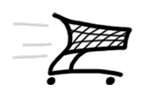Products
- 717 Captain (MSFS2020)
- 767 Captain (MSFS2020)
- 130 Captain (MSFS2020)
- 764 Captain (MSFS2020)
- 777 Captain III (MSFS2020)
- 737 Classic (P3D4/5)
- 767 Captain II (P3D4/5)
- 1011 Captain II (P3D4/5)
- 777 Captain II (P3D4)
- 757 Captain III (P3D4/5)
- 1011 Captain (FSX/SE/P3D)
- 777 Captain (FSX/SE/P3D)
- 737 Captain (FSX/SE/P3D)
- Weapon for FSX
- B-52 Driver
- 707 Captain
- 767 Captain (FSX)
- Weather Radar
- 727 Captain (FSX/SE/P3D)
- C-130 X-perience (FSX)
- XLoad (FSX)
- Space Shuttle (FS9/FSX)
- 757 Captain (FS9)
- Legendary C-130 (FS9)
- Legendary 707
- Yakovlev Yak-3
- Legendary F-104
- Legendary 727
- Legendary MiG-21
Purchase
Company
| Home > Products > 757 Captain (FS9) > Block F | Welcome Guest. Please Login |
Block F UpgradeIt took more than two years to develop the 757-200 Block F Upgrade. It upgrades the 757-200 Block B* adding the following new features, improvements and enhancements:
• Extensive systems programming (Systems Manual, 100 pages) • Custom Flight Model • Bonus Features (Weather Radar and more) • Corrected and improved the 757-200 exterior 3D models • Corrected and improved the 757-200 exterior textures • Corrected and improved the 757-200 VC 3D models • Corrected and improved the 757-200 VC textures Do I need the Block F Upgrade?Only if you have 757-200 Block B for FS2004 and wish to upgrade it.How to get the Block F Upgrade?
2. Download the .exe file to any folder on your computer. 3. Make sure 757-200 Block B for FS2004 is installed. 4. Install* the downloaded .exe file on your computer. 5. Restart your computer. Enjoy Your Flight! Captain Sim Customer Support |
|
|